Getting Started
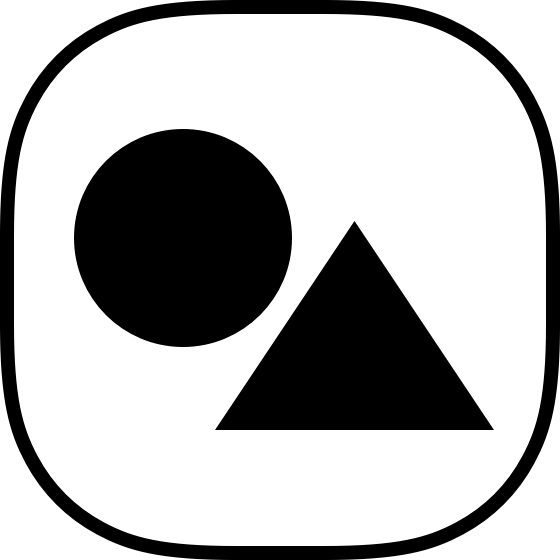
What are Omneo Shapes?
Shapes allow developers to easily interact with Omneo. Shapes provide an abstraction over the Omneo API, allowing for faster development. Shapes offer a couple of different methods of implementation which can contain pre-made formatted shapes directly embeddable on the front-end. Or a Shapes data layer, where further control is required.
Different ways to use Shapes.
Shapes 🔻
Use this if you need to:
- Quickly embed Omneo functionality on an existing website
- Review customer profile information
- Review customer transaction history
- Quickly view and modify customer comms preferences
- Quickly review a customer reward balance
Shapes are simple drop-in elements that can be added to a front-end experience with ease.
For quick front-end implementations, or for quickly accessing the main functions of Omneo such as transactions, rewards, and core profile data, Omneo Shapes should provided everything needed
Use this if you need to:
- Build or design a custom Omneo solution on your site.
- The development more complex, and may be limited by importing the drop-in elements regular Omneo Shapes provides.
- Need to implement custom functionality with Omneo, such as chaining multiple Omneo actions together, or adding further control around data manipulation
The Shapes SDK offers an abstraction layer over the Omneo API which manages data states with hydrate() and refreshing data on the front-end, while also allowing further control over the data to obtain, and present. Shapes SDK is ideal in cases where a custom front-end solutions is required. Since the ShapesSDK offers the same response objects as the Omneo API, developers can utilise the ShapesSDK to build custom solutions, which can be further expanded on. The Shapes SDK can also be proxied via the Omneo ID and Shopify Proxy extensions
Updated almost 4 years ago
